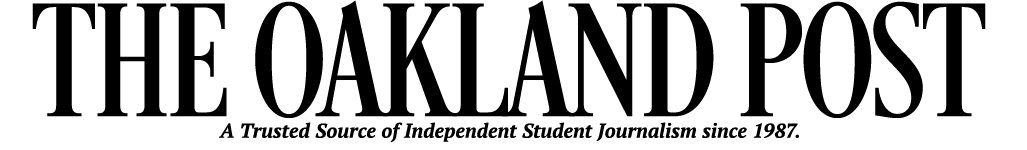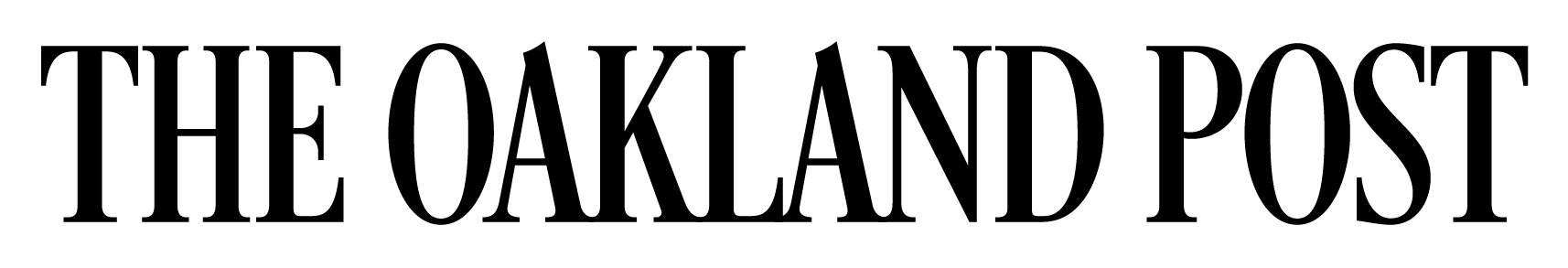Oakland University increases web accessibility effort
Colleges and universities — especially in Michigan — brought more attention to digital accessibility in 2017.
There was an itch to bring more awareness to how inaccessible educational web pages were for individuals with visual impairments. This was especially hindering for students with visual disabilities because they weren’t able to effectively navigate websites.
Oakland University got flagged for accessibility issues, and Christina Moore, virtual faculty developer in the center for excellence in teaching and learning, Dan Arnold, manager of support services and Nic Bongers, instructional graphic designer were tasked with providing learning opportunities for faculty to ensure their educational material was following web accessibility standards.
They first had to figure out the best way to learn about the issues at hand because they weren’t originally on their radars. So, they had to come up with a technique to teach faculty about why it’s an issue, and come up with an approach to teach web accessibility in a way that wasn’t overwhelming.
“We had to make sure we’re not excluding students based on having inaccessible materials,” Moore said. “It doesn’t just affect students who are blind or deaf, but the learning opportunities for students with learning disabilities and students who have chronic illness and can’t always attend classes on campus.”
The American Disabilities Act makes it illegal to discriminate against people with disabilities, which includes access to housing, employment, buildings, education and more. While electronic media are included, there is not yet legislation specifying what makes this media more accessible for people with disabilities. Nevertheless, the web content accessibility guidelines are most often consulted. The website includes a list of guidelines and information on how to increase accessibility and meet those guidelines.
Moore, Arnold and Bongers went through the guidelines and found six main things for faculty to keep in mind when gathering course materials — text appearance, color, weblinks, sequence, image descriptions and captions and transcripts.
Workshops then became available to faculty, which takes faculty through examples, principles and were given the opportunity to ask as many questions.
Presentations have been offered from 90-minute workshops to 15-minute sessions at department meetings — in efforts to make awareness more mainstream across campus, and now the workshop can be accessed online.
The online workshop is self-paced, so the space gives the opportunity to go more in depth. Stimulations are offered through this medium, so participants are walked through examples — like how someone with visual impairments might see the screen.
Over the first three years, 200 faculty members have gone through at least one workshop.
They also combined digital accessibility with universal design for learning, so that it could help faculty think about the wide range of accessibility. Universal design for learning is an approach to designing class activities that allow students to have more choice in how they engage with the material.
“Digital accessibility helps with some known issues with access,” Moore said. “Universal design for learning proactively allows students as much choice as possible in how they engage with and demonstrate their learning. Since it’s broader and more accessible, it can sometimes reduce the need for disability-related accommodations.”
That leads to implementing “Blackboard Ally” on Moodle that began at the beginning of the fall semester in 2020.
With this software, any documents that are uploaded to Moodle — like PDF, powerpoint and Word documents will have an “A” icon with a downward arrow on the right side of it. Upon clicking the icon, students are presented with a list of the different ways that the document can be converted to fit the students’ needs and preferences. For example, a document can be converted to an audio file, plain text and even electronic braille.
On the faculty side, a member can upload their course materials and assess how well it meets accessibility standards and can fix those issues.
“It provides extra support in making materials more accessible, even if faculty didn’t do anything there are other alternatives offered to students,” Moore said.