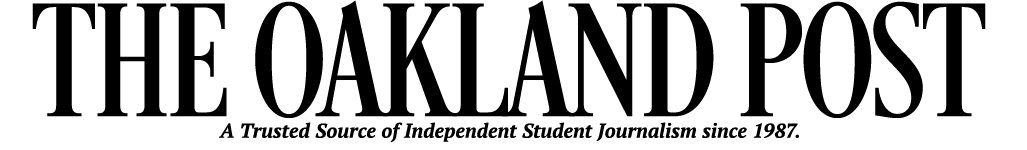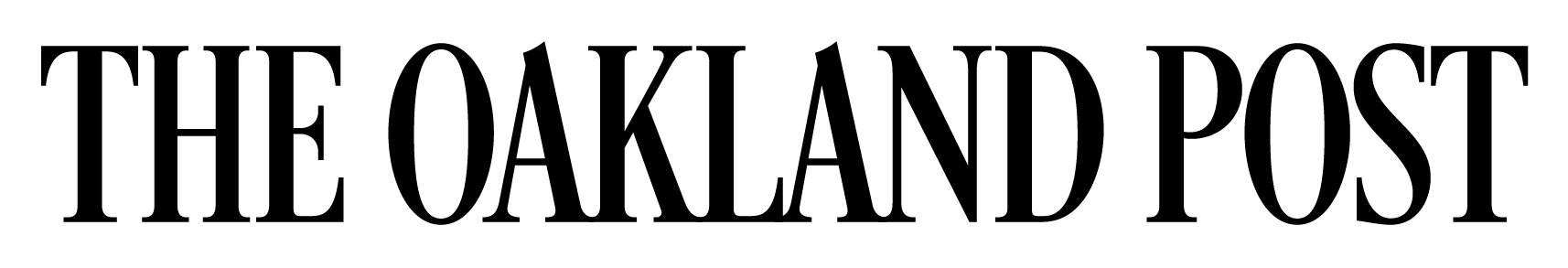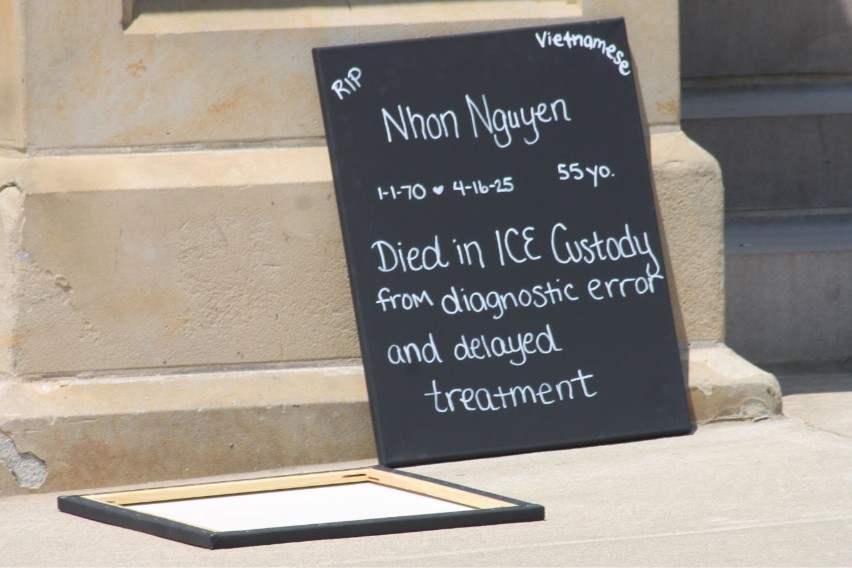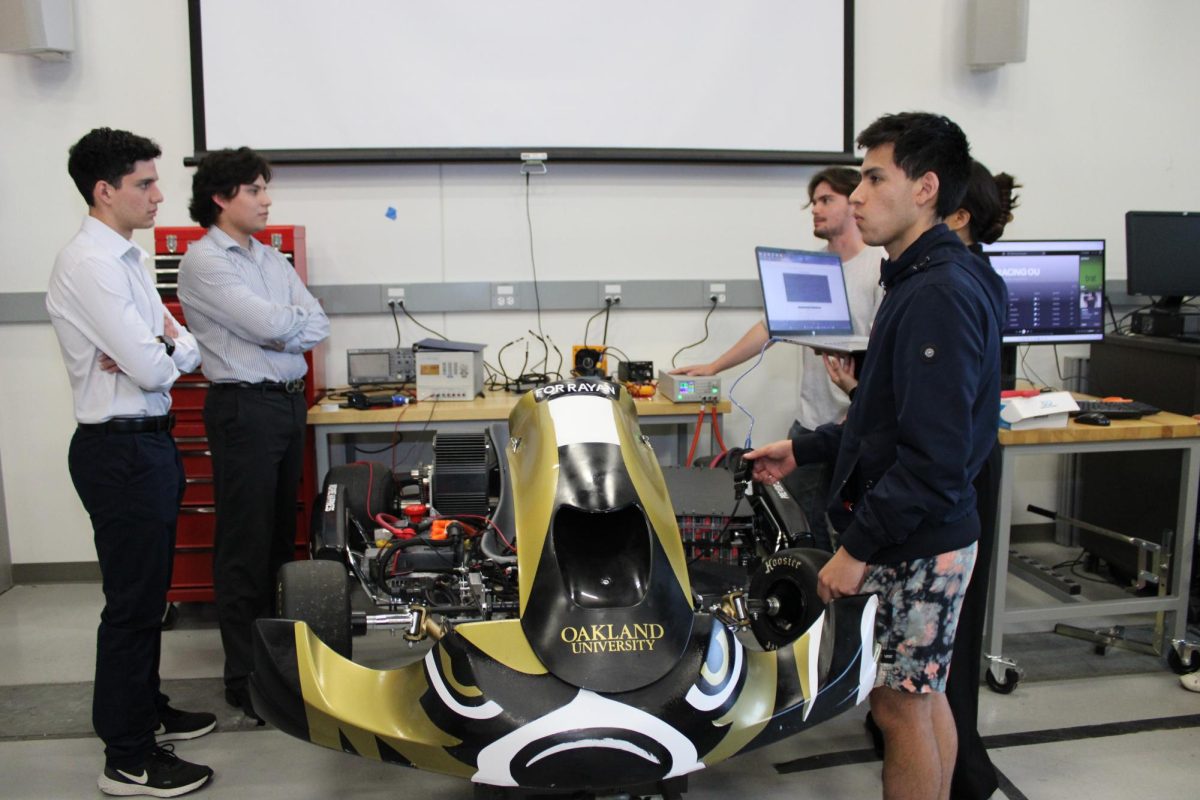Full-year registration for Summer 2024, Fall 2024 and Winter 2025 opens March 18. With the completion of South Foundation Hall’s construction and instructional method diversity, the Office of the Registrar offers insight and advice on this year’s registration process.
The schedules for the next academic year went live on Feb. 14. Thus, students are now able to browse the course schedule and start planning their upcoming semesters.
In order of class standing, students can access registration through the Registrar’s website or the MySAIL portal. Tutorials and additional help resources are available online or in-person.
“We’re actually ahead of schedule from where we’ve been the last few years,” Registrar Tricia Westergaard said. “That gives students a month to see their adviser, to plan, to have their questions answered.”
Another important note opening more flexibility for this enrollment period is the tentative completion of South Foundation Hall’s construction for Fall 2024.
“We will have more in-person courses, but also, we’re looking at which courses students want as hybrid, HyFlex or flex,” Westergaard said. “We are trying to think about the needs of our students and how we can effectively deliver the best schedule by using the resources that we have.”
Following a majority of in-person classes, the hybrid modality also presents one of the best options for planning the schedule.
“The combination of lessons learned during the pandemic and a desire for flexibility is why hybrid continues to remain a strong option,” Westergaard said.
After its official launch last year, the HyFlex and Flex instructional methods also allow students to customize their hybrid experience. The Hyflex allows students to choose at any point whether they want to attend class virtually or in person, while the Flex method allows similar flexibility with specific in-person meetings.
Identifying some confusions or complications such as error messages, conflicts of time and overrides, Westergaard highlighted early planning to make registration easier.
“The best advice I can give is to understand the prereqs,” Westergaard said. “You can definitely be proactive and reach out to your advisor to get the override in advance.”
Registrar Services Technician Ahmed Alobaidan offered a quick preparation plan.
“Check the ‘Prepare for Registration’ tab in ‘Register For Classes’ to ensure that you do not have any hold preventing registration,” Alobaidan said. “Another useful tool is the ‘Plan Ahead.’ That will save you time and effort, so when registration opens, you can easily add the classes you need.”
Alobaidan explained that after meeting with an academic adviser to double-check requirements and good academic standing, the best way to get help before and during the day of registration is by emailing Registrar Services ([email protected]).
“Sending an email gives you more opportunity to share enough information about the error,” Alobaidan said. “You can also include a screenshot of the error. Make sure to include all the information (Subject, Course Number, CRN and Term) about the class you are trying to register for. Also, make sure to include your Student ID.”
Westergaard advised not to wait until the last minute to enroll in classes that could be canceled, since that would only increase the chances of it being dropped due to low enrollment.
“If you enroll in your classes earlier, it is better both for the student and for us as a university because we’re managing the classroom resources and the scheduling resources better,” Westergaard said.
“We’re [Office of the Registrar] a good resource to either fix the problem or diagnose who you need to talk to help with the problem,” Westergaard added.