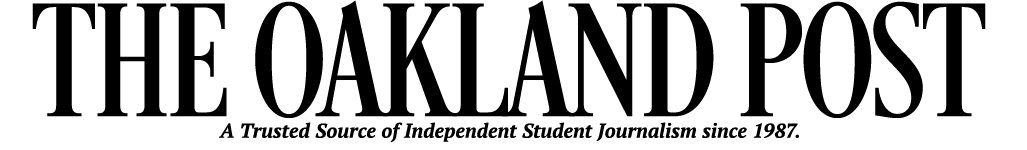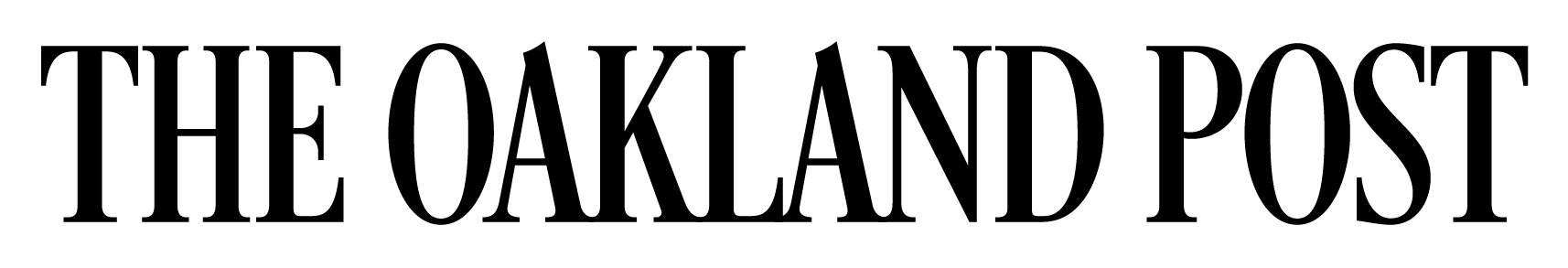CETL Learning Tips: Make the class presentation awesome
Presentations are a staple way to share ideas with fellow students, professors, co-workers and clients. Slides can provide helpful visual reinforcement, but too many bullet points and uninspired content has produced dread often called “death by PowerPoint.” Don’t fall into that pattern, but think about how you can revamp presentations — an invaluable skill throughout your life. For your next presentation, follow some practices to best demonstrate your ideas, engage your audience, streamline your delivery and be mindful of accessibility.
Consider assertion-evidence design. This principle opts for slides to have a simple statement making an assertion or claim, with an image that shows evidence for or an example of the assertion. For helpful examples and templates, visit assertion-evidence.com/templates.
On slides, less is more. Slides are meant to be minimalist, but it can be tempting to put too many images, text and animations on a slide. Slides and handouts should complement rather than overwhelm your in-person delivery and audience engagement. Consider these design principles to ensure clear, concise material.
- Use as large of font as possible (minimum 24-point recommended on slides, 12-point on documents), and standard, non-decorative fonts, while still providing enough space for easy reading.
- Break up large chunks of texts over multiple slides. (I’ve heard the reminder that “slides are free.”)
- Use images selectively. Choose a few high-quality images to increase their impact, and cite the sources. Creative Commons offers clear copyright permissions for imagery, and similar sites like Unsplash are helpful.
- Use high color contrast (i.e. white text on a dark color background, or dark text on a light color background).
- If color-coding content (e.g. red font for “bad” practices; green for “good”), also use a text equivalent (headings, parentheticals, etc.).
Using accessible PowerPoint templates can help take the guesswork out of these practices. Once adapting these practices, consider implementing additional practices such as hyperlinking descriptive text, using unique slide titles and including text descriptions of images.
During the presentation, verbally describe what is displayed on the slide. In case participants cannot clearly see slide content, describe what is on the slide. If you are referring to a handout, verbally indicate what you are reviewing on the document and show it on the document camera (helpful for those watching recordings and for participants following along).
Take a break from the slides. If you and your audience are not actively engaged in a slide presentation, select the Black Screen option or mute the projector, which helps staring into the screen’s glow. Also, consider more engaging options for presentations, such as problem-solving, case studies, quizzing, and other interaction
It may not always be possible to accomplish all of these practices, but these strategies can have a powerful impact on your audience.
Christina Moore
Center for Excellence in Teaching and Learning
Find more Learning Tips at oakland.edu/teachingtips. Share what works well to keep you engaged in learning by emailing me at [email protected].