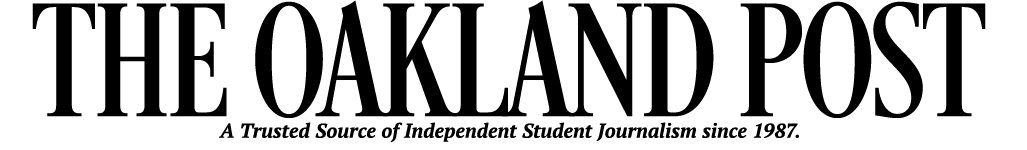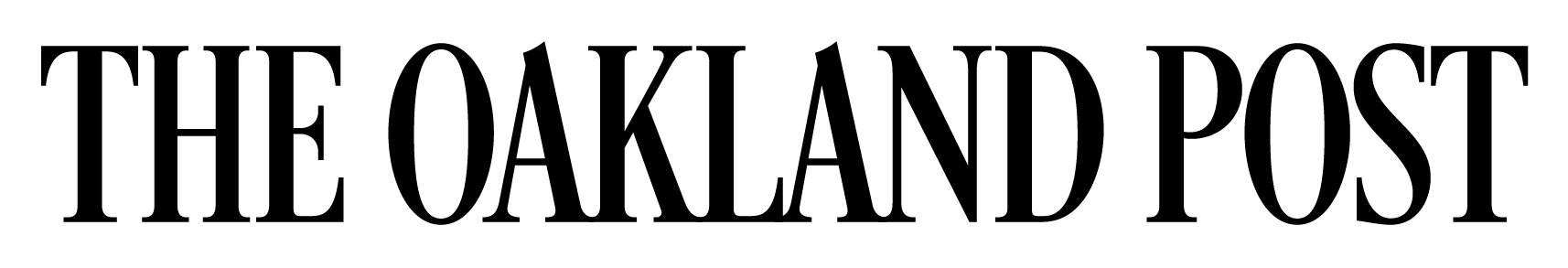MySail app is moving forward
The average person checks their phone around 110 times per day, said the developers of Android screen-lock app, Locket.
With so many aspects of daily life woven into our handheld devices, it’s only fitting that mobile access to everything OU would be in high
demand.
Now in its third version OU’s increasingly popular MySAIL app has undergone an extensive makeover, improving speed, functionality and user-friendliness — all with students in mind.
“This was a student driven project in so many ways,” OU CIO Theresa Rowe said, “(and) we’re working with students and trying to make this app what students want it to be.”
“We’re always looking for ways to help students,” said Lori Tirpak, director of Enterprise Systems.
“A lot of our improvements over the years have been suggestions from students,” Tirpak says, “(and) we have a big team of students who get many suggestions from their friends.”
“The goal is long-term sustainability,” Derderian said. “The options we’re going with now have a better chance of being maintained long-term.”
So what are those options? Students can now enjoy a much enhanced user experience within the MySAIL app, thanks to the thoughtful addition of new operating features.
The 3.0 version was a complete rewrite, with the biggest change being the switch from web-based technology to “native” technology, meaning that MySAIL can now detect whether a user is on an iPhone, iPad or Android device, and it adjusts the interface.
Another welcome addition was a speed increase, which the team is pleased to say that they have accomplished.
“With the native solution, we do get a bigger speed improvement,” Brandon Powell, professional and student, said. Now MySAIL is faster, more adaptive and ready to go to work.
“It’s great to have the common needs of a student in your pocket,” said Andrew Clissold, student developer.
“It ties into email and Moodle, which are services students use on a daily basis,” Derderian said.
In addition, students can also enjoy the convenience of a campus map with location services, Bear Bus routes, and access to grades and schedules.
Tirpak said that students can also utilize the “what-if” analysis, enabling them to see what courses they’ve completed and how those courses fit into their current degree or with that of a different degree.
“We want to help students make connections,” Rowe said, “(and) ultimately we want them to have access to services that they feel are important when they’re mobile.”