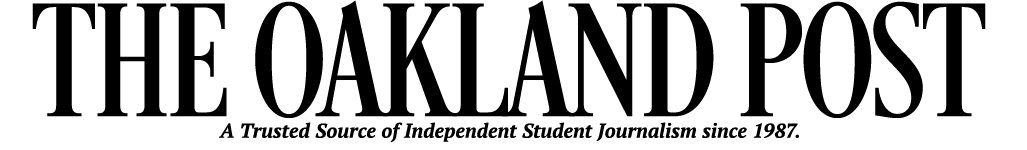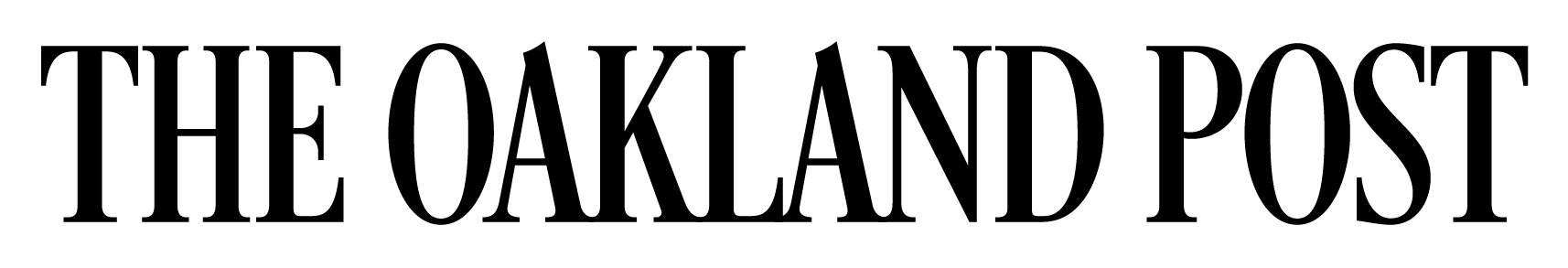How students can borrow tech on campus
OU students can borrow items such as Dell laptops from the Student Technology Center (STC) on campus.
From Zoom calls and assignment submissions to video editing and design software, technology is needed for students to excel at their work today. Oakland University (OU) students can make sure they have access to what they need through the Student Technology Center (STC).
Technology experience is more important than ever, with a report published by advisory firm Oxford Economics estimating that 75% of jobs will require advanced digital skills by 2030. This is one reason a wide variety of technology can be borrowed at OU’s STC.
Any student can borrow Dell or Apple laptops, tablets, microphones, voice recorders and cameras ranging from GoPros to DSLRs. Other items offered by the technology center include mounts and kits for GoPros, webcams, mini tripods, CD drives and TI-84 calculators.
All of the STC’s equipment can be borrowed for free and is permitted to be taken off campus so students can work at home.
Getting Started
The first thing students should do is decide if they need to borrow equipment by visiting the STC website.
Students can use printers, scanners, iMacs and Dell All-In-One computers in the STC at any time. The STC’s computers are all equipped with Adobe Creative Cloud applications and a variety of Microsoft software.
Borrowing Equipment
After seeing what is available for use within the STC, a student may still need to borrow additional equipment. The STC has several ways to do this.
One method is simply walking into the STC — located in room 44 of the Oakland Center (OC) — and speaking with a staff member.
“[I] just walked in [to the STC,]” OU student Mitchel McCartney said. “All I really had to do was give them my Grizzly ID number and sign some paperwork, and the camera was mine.”
McCartney did not have an appointment and had not reserved the camera he borrowed — though a student can reserve equipment in advance if needed.
A visit to the Technology Loan Program section on the STC’s website will give students the information they need to reserve equipment. Students can email the STC at [email protected] or call (248) 370-4832 to reserve equipment for a specific day.
There is a chance that there will be no equipment available during the requested day or at the time of a walk in. If this is the case, students can request to be added to a waitlist through contacting the same email and phone number mentioned above.
According to an STC employee, students can typically expect to be on a waitlist for one to four business days.
Know the Policies
Students should also be aware of the STC’s policies for borrowing equipment.
This is especially important because, according to an STC employee, the STC’s website is not up to date. For example: contradictory to what the website says, students can borrow laptops for an entire semester and may renew them for the following semester.
Other equipment is loaned for a period of one week at a time. Once a loan period expires, students can renew their period up to three times.
“The only thing I didn’t like was [that] you would have to renew your rental even if you needed the tech for the entire semester of a course,” McCartney said. “That’s the one thing I would say was kind of frustrating.”
To work around this, STC employees say students can renew their equipment for additional periods if no other student is on the waitlist.
Visit the STC
For additional information, email, visit or call the STC. The STC is open Monday through Thursday from 9 a.m. to 7 p.m. and on Friday from 9 a.m. to 5 p.m.